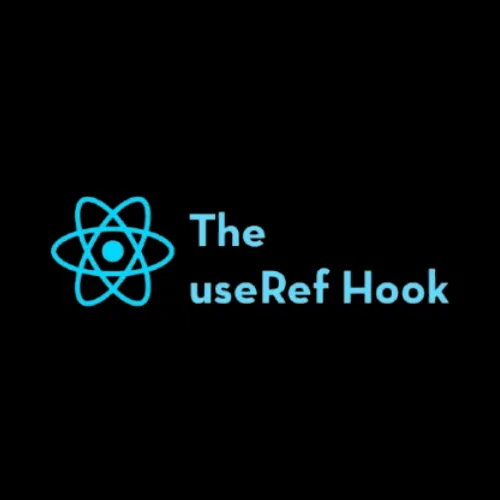What is the main purpose of useRef in React?
useRef is primarily used to create references that persist across renders without causing re-renders.
Can useRef update state in React?
No, useRef does not trigger re-renders when its value changes, unlike useState.
When should I use useRef instead of useState?
Use useRef when a value needs to persist across renders but does not require triggering a re-render.
How is useRef different from useEffect?
useEffect is used for handling side effects, while useRef is for storing references that persist between renders.
Can useRef be used to store values across renders?
Yes, useRef can store values across renders without causing re-renders.
Can useRef be used in functional components?
Yes, useRef is specifically designed for use in functional components.
Is useRef similar to useState?
Not exactly. useState triggers re-renders when updated, whereas useRef does not.
Does useRef work with event listeners?
Yes, useRef can store references to elements and be used in event listeners without causing re-renders.
Can I use useRef for API calls?
Yes, useRef can be used to store API response data without triggering re-renders.
Is useRef better than useState?
It depends on the use case. If you need reactivity, useState is better. If you need a persistent value without re-renders, useRef is ideal.