Introduction to NodeJS API Development
In the modern web development landscape, APIs are the backbone of communication between client and server. Among the various backend technologies available, NodeJS API development has emerged as a powerful, efficient, and scalable solution for building RESTful services.
Node.js allows developers to write server-side applications using JavaScript — a language that many frontend developers are already familiar with. When paired with the Express.js framework, Node.js becomes even more powerful, offering a lightweight yet feature-rich environment to create robust APIs.
Whether you’re building a simple CRUD application or a complex microservice, mastering NodeJS API development is essential for any full-stack developer. In this guide, we’ll walk you through 10 proven techniques to help you level up your API-building skills using Node.js and Express — with practical examples, best practices, and actionable tips.
By the end of this article, you’ll not only understand the core concepts but also gain hands-on knowledge to build secure, maintainable, and high-performing NodeJS APIs.
Why Middleware Matters in NodeJS API Development
Middleware is a key feature of Express. It allows you to intercept and handle requests, responses, and errors effectively in your NodeJS API.
Middleware enhances your NodeJS API by:
Logging every incoming request
Handling errors consistently
Authenticating users before accessing protected routes
Validating and sanitizing input data
Compressing responses for faster delivery
Middleware acts like a chain — each function performs a task and passes control to the next. This modular design gives you flexibility and control over how your API handles requests.
Example Folder Structure for NodeJS API Projects
Organizing your files properly improves code readability and future maintenance. Here’s a simple, effective folder layout:
1. Understand the Basics of NodeJS API and Express
Before diving into advanced techniques, ensure a solid understanding of Node.js and Express.
🔹 Example 1: Simple Express Setup
Mastering the basics sets the stage for scalable development.
const express = require('express');
This line imports the Express library into your project.
Express is a minimal and flexible Node.js web application framework that simplifies API and server development.
const app = express();
This line initializes your Express application.
appwill now be used to define routes and middleware for your NodeJS API.
app.get('/', (req, res) => res.send('Hello World'));
This defines a GET route for the root URL (
/).When someone accesses
http://localhost:3000/:req(request): Contains data about the HTTP request.res(response): Used to send data back to the client.
res.send('Hello World'): Sends the string “Hello World” as the response.
app.listen(3000, () => console.log('Server running on port 3000'));
This starts the Express server and makes it listen on port
3000.The callback logs a message to the console when the server is successfully running.
2. Use Express Router for Modular Code
Splitting your API routes into modules keeps your code clean and maintainable.
🔹 Example 2: Modular Routing
This approach improves organization and code reuse
const express = require('express');
Loads the Express module.const router = express.Router();
Creates a router object using Express. This router acts like a mini-application capable of handling routes.router.get('/', ...)
Defines a GET route on the root path of this router, which is/.
When someone hits/users(as you’ll see inapp.js), this will respond with “User List”.module.exports = router;
Exports the router so it can be used in other files — specifically inapp.js.
3. Implement Middleware for API Logic
Middleware functions allow you to manage requests, validate data, and handle errors efficiently.
🔹 Example 3: Logging Middleware
Middleware ensures clean and scalable logic layering.
app.use(...)
app.use()is used to register middleware in Express.Middleware functions in Express are executed in the order they’re defined.
This middleware runs on every incoming request, regardless of route or method.
4. Use Environment Variables with dotenv
Separate configuration from code using environment variables.
🔹 Example 4: dotenv Setup
This enhances security and flexibility across environments.
require('dotenv').config()
Loads environment variables from a.envfile.process.env.PORT || 3000
Uses thePORTfrom.env, or defaults to3000if not set.app.listen(PORT, ...)
Starts the server on the specified port and logs the message.
5. Build RESTful APIs with CRUD Operations
Learn the foundation of REST APIs by implementing Create, Read, Update, and Delete operations.
🔹 Example 5: CRUD Routes
Proper CRUD implementation is core to any NodeJS API.
POST
/users– Creates a new userGET
/users/:id– Fetches a user by IDPUT
/users/:id– Updates a user by IDDELETE
/users/:id– Deletes a user by ID
6. Integrate MongoDB with Mongoose
Store and manage data effectively using MongoDB with Mongoose ORM.
🔹 Example 6: Mongoose Model
Mongoose simplifies database operations for your APIs.
mongoose: A popular MongoDB ODM (Object Data Modeling) library for Node.js. It helps you define and interact with MongoDB data using JavaScript objects.mongoose.Schema({...}): Defines the structure of theUserdocuments in MongoDB.name: a string fieldemail: a string field
mongoose.model('User', ...): Creates a Mongoose model named"User", based on the schema.This connects your app to the
userscollection in MongoDB (Mongoose auto-pluralizes model names).
User: You can now use this to create, read, update, or delete users in MongoDB.
7. Handle Errors Gracefully
uild centralized error-handling middleware to keep your API reliable.
🔹 Example 7: Error Handler
This makes debugging and maintenance easier.
app.use(...)
This defines a global error handler middleware in Express.(err, req, res, next)
When a middleware or route callsnext(err), Express passes the error to this function.The presence of
erras the first parameter tells Express it’s an error handler.res.status(500).json({ error: err.message });
Sends a 500 Internal Server Error response with a JSON message containing the error details.
8. Secure Your API Endpoints
Add authentication and authorization to protect sensitive routes.
🔹 Example 8: JWT Authentication
Security is non-negotiable in production APIs.
jwt.sign(...): Creates a JWT (JSON Web Token) with payload{ userId: 123 }using a secret key from.env./loginroute: When hit, it generates and returns the token in the response.
9. Validate Request Data
Use validation libraries like Joi or express-validator to ensure input safety.
🔹 Example 9: Validation with express-validator
This prevents faulty or malicious data from entering your system.
body('email').isEmail(): Validates thatemailin the request body is a valid email.validationResult(req): Checks for validation errors.If invalid: Returns a
400response with error details.If valid: Responds with
'Valid Data'.
10. Document Your NodeJS API
Tools like Swagger or Postman can help create interactive documentation for easier collaboration.
🔹 Example 10: Swagger Setup
Good documentation improves adoption and team efficiency.
Imports Swagger UI and a Swagger spec file (
swagger.json).Sets up
/api-docsroute to serve interactive API documentation.
Conclusion
Mastering NodeJS API development with Express is a journey of consistent learning. By adopting these 10 strategies, you’ll build secure, maintainable, and professional-grade APIs that scale. Whether you’re building for startups or enterprise solutions, these practices make you a capable NodeJS API developer.
FAQs
❓ What is a NodeJS API?
- A NodeJS API is a server-side application built with Node.js that provides data and services to clients using endpoints over HTTP.
❓ Why use Express with NodeJS for APIs?
- Express simplifies API development by offering routing, middleware support, and utilities that accelerate backend development.
❓ Is Express better than Koa or Hapi for NodeJS APIs?
- Express is the most widely used framework due to its simplicity and community support. Koa and Hapi offer alternatives with different design patterns but require more setup.
❓ How do I secure my NodeJS API?
- Use JWT for authentication, HTTPS for encryption, and input validation to avoid common security risks like SQL injection or XSS.
❓ Can I use SQL databases with NodeJS and Express?
- Yes, you can use SQL databases like PostgreSQL or MySQL via ORM tools like Sequelize or Knex.
❓ What are common performance issues in NodeJS APIs?
- Inefficient queries, blocking operations, and excessive logging can slow down your API. Profiling and monitoring tools help identify bottlenecks.
❓ How should I test my NodeJS API?
- Use testing libraries like Mocha, Chai, or Jest to write unit, integration, and functional tests.
❓ How does Express middleware work?
- Middleware functions intercept and modify requests/responses before they reach the final route handler, useful for tasks like authentication or logging.
❓ What is the best folder structure for a NodeJS API?
- A modular structure with separate folders for routes, controllers, models, middleware, and config files keeps your project maintainable.
❓ How do I handle large file uploads in NodeJS?
- Use packages like
multerto manage file uploads efficiently with size limits and format filters.

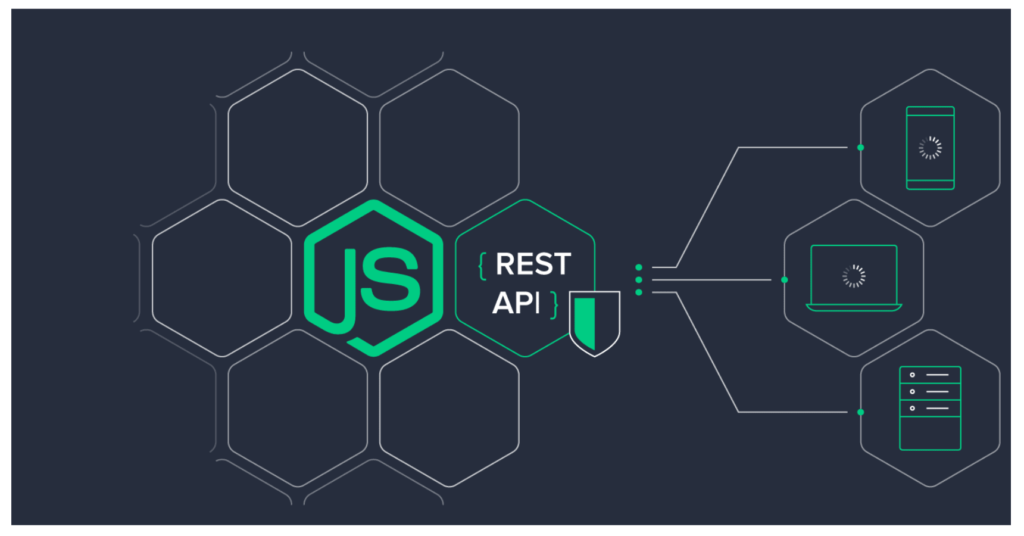
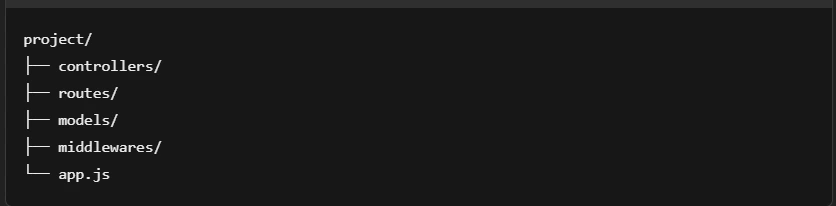
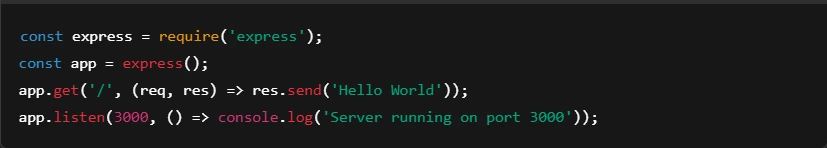
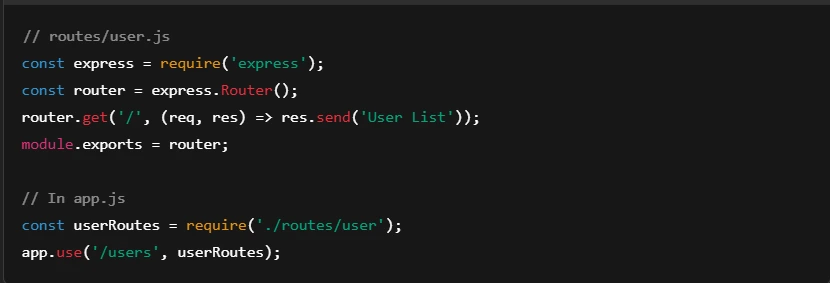
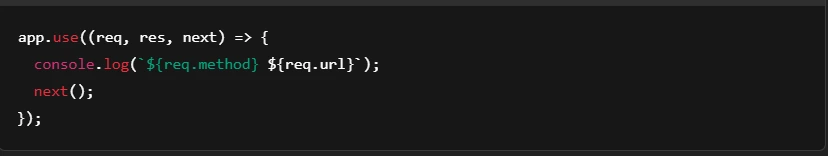
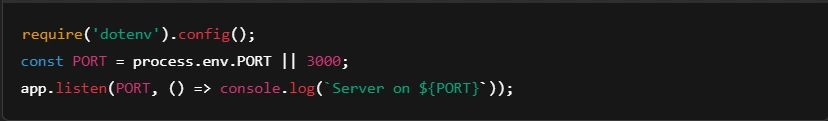
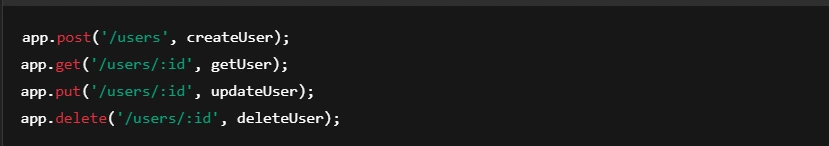
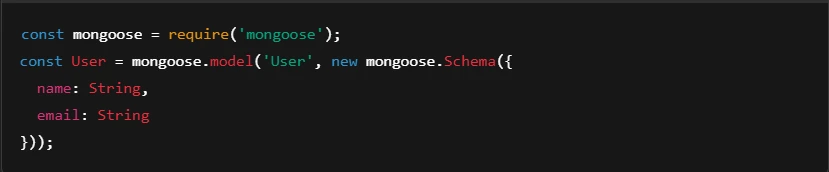
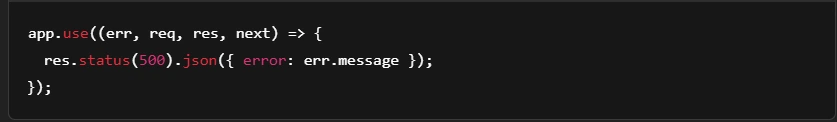
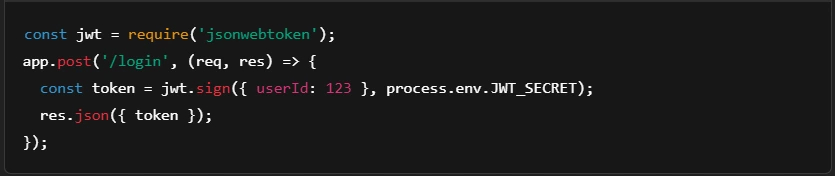
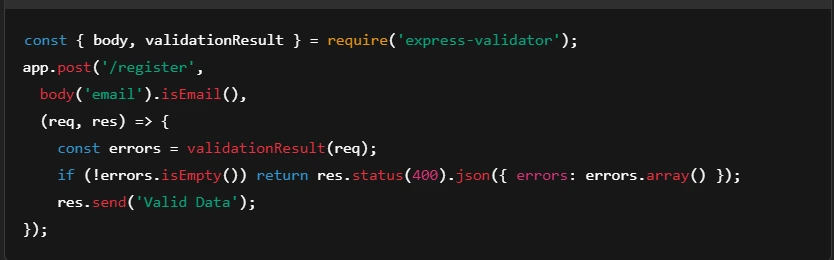
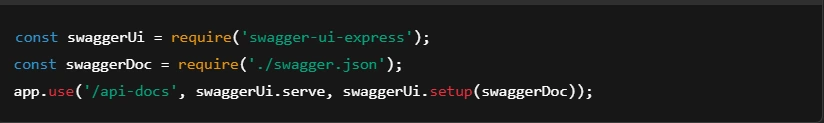


Pingback: What is Node.js? 7 Amazing Benefits You Should Know