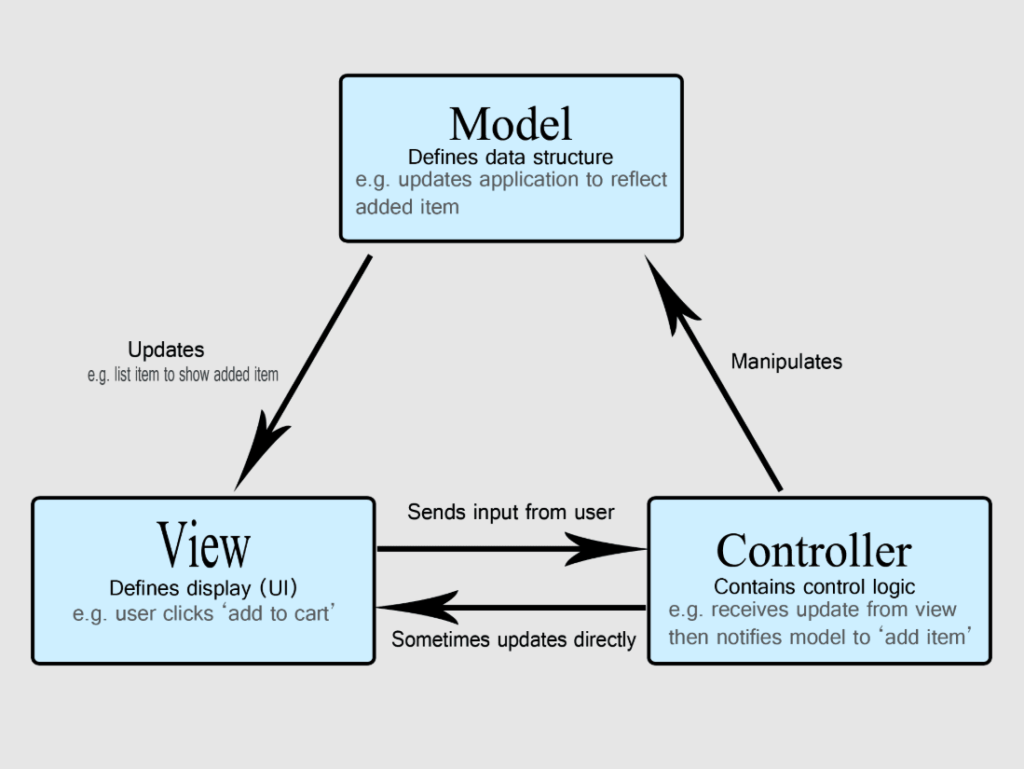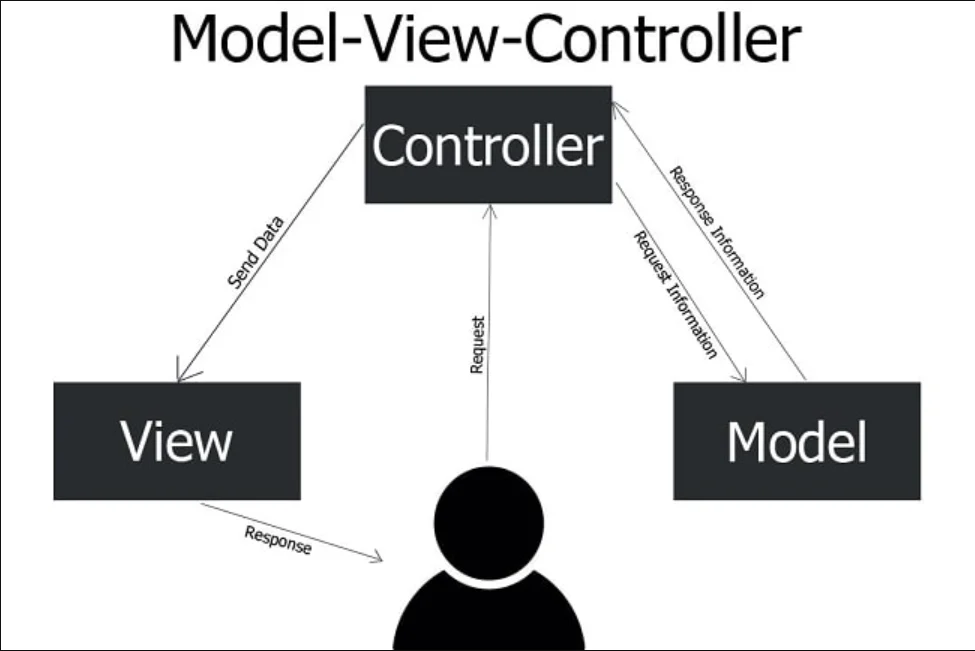What is MVC Architecture?
MVC stands for Model-View-Controller. It is a design pattern that divides an application into three key components:
- Model – Handles data and business logic.
- View – Manages the user interface and presentation layer.
- Controller – Acts as a bridge between the Model and the View, managing user requests and responses.
This separation ensures cleaner code, better maintainability, and faster development.
The Model-View-Controller (MVC) framework is an architectural/design pattern that separates an application into three main logical components Model, View, and Controller. Each architectural component is built to handle specific development aspects of an application.
It isolates the business logic and presentation layer from each other. It was traditionally used for desktop graphical user interfaces (GUIs). Nowadays, MVC is one of the most frequently used industry-standard web development frameworks to create scalable and extensible projects. It is also used for designing mobile apps.
MVC was created by Trygve Reenskaug. The main goal of this design pattern was to solve the problem of users controlling a large and complex data set by splitting a large application into specific sections that all have their own purpose.
Laravel, one of the most popular PHP frameworks, follows the MVC (Model-View-Controller) architecture. This architectural pattern separates the application into three interconnected components, making the development process more organized and scalable. If you’re a beginner looking to understand Laravel MVC, this guide will break down the concepts for you.
Why Use MVC in Laravel?
- Separation of Concerns: Different components handle specific tasks.
- Easier Maintenance: Bugs and issues are easier to find and fix.
- Reusability: Code can be reused across different parts of the application.
- Scalability: Applications can grow efficiently without sacrificing performance.
Features of MVC
It provides a clear separation of business logic, UI logic, and input logic.
It offers full control over your HTML and URLs which makes it easy to design web application architecture.
It is a powerful URL-mapping component using which we can build applications that have comprehensible and searchable URLs.
It supports Test Driven Development (TDD).
Understanding Each Component of Laravel MVC
1. Model
The Model is responsible for managing data, interacting with the database, and applying business logic.
It uses Eloquent ORM to simplify database operations.
Models are typically located in the app/Models directory.
The Model component corresponds to all the data-related logic that the user works with. This can represent either the data that is being transferred between the View and Controller components or any other business logic-related data. It can add or retrieve data from the database. It responds to the controller’s request because the controller can’t interact with the database by itself. The model interacts with the database and gives the required data back to the controller.
Responsibilities:
- Managing data: CRUD (Create, Read, Update, Delete) operations.
- Enforcing business rules.
- Notifying the View and Controller of state changes.
- Example: In a bookstore application, the Model would handle data related to books, such as the book title, author, price, and stock level.
View:
The View is responsible for displaying data to the user using Blade templates. Blade is Laravel’s templating engine, located in the resources/views directory.
The View component is used for all the UI logic of the application. It generates a user interface for the user. Views are created by the data which is collected by the model component but these data aren’t taken directly but through the controller. It only interacts with the controller.
Responsibilities:
Rendering data to the user in a specific format.- Displaying the user interface elements.
- Updating the display when the Model changes.
- Example: In a bookstore application, the View would display the list of books, book details, and provide input fields for searching or filtering books.
Controller:
The Controller handles the application logic and connects the Model and View. Controllers are stored in the app/Http/Controllers directory.
The controller is the component that enables the interconnection between the views and the model so it acts as an intermediary. The controller doesn’t have to worry about handling data logic, it just tells the model what to do. It processes all the business logic and incoming requests, manipulates data using the Model component, and interact with the View to render the final output.
Responsibilities:
- Receiving user input and interpreting it.
- Updating the Model based on user actions.
- Selecting and displaying the appropriate View.
- Example: In a bookstore application, the Controller would handle actions such as searching for a book, adding a book to the cart, or checking out.
FAQs about Laravel MVC
1. What is the purpose of MVC in Laravel?
- MVC helps to separate logic, presentation, and data management, making applications easier to maintain.
2. Can I use Laravel without MVC?
- Laravel is inherently designed around MVC, so using it without MVC is not recommended.
3. Where should I create a model in Laravel?
- Models are usually stored in the
app/Modelsdirectory.
4. How can I return data to the view in Laravel?
- You can return data using the
view()helper in controllers.
5. What is Eloquent in Laravel?
- Eloquent is Laravel’s ORM (Object Relational Mapping) that simplifies database operations.
6. How do I create a new controller in Laravel?
- You can create a controller using
php artisan make:controller ControllerName.
7. Can one controller handle multiple models?
- Yes, a single controller can handle multiple models by importing them.
8. What are Blade templates in Laravel?
- Blade is Laravel’s templating engine used to display dynamic content using PHP code.
9. How do I create routes in Laravel?
- You can define routes in the
routes/web.phpfile using theRoutefacade.
10. Is Laravel MVC scalable?
- Yes, Laravel MVC is highly scalable due to its clean separation of concerns.
Conclusion
Understanding the Laravel MVC architecture is essential for beginners entering web development. By separating the application into Models, Views, and Controllers, Laravel offers clean code, better management, and simplified troubleshooting.
Start building your Laravel projects using the MVC architecture to create scalable and efficient applications. Happy coding!
For more tutorials and tips on Laravel and web development, visit Capable Techies.